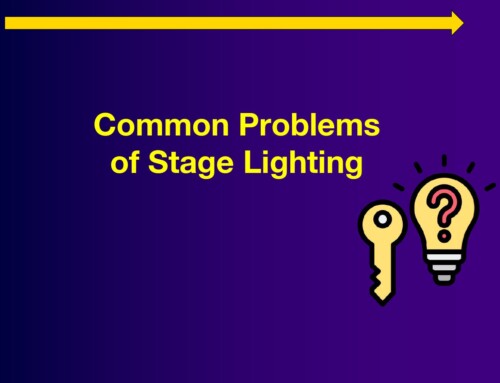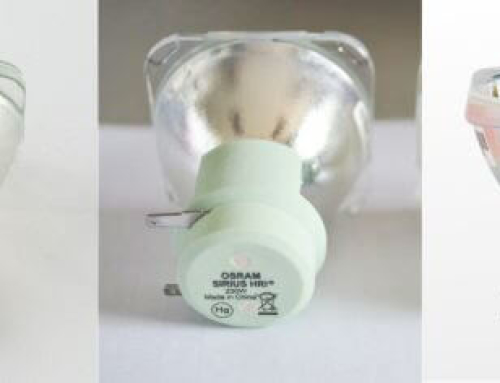Troubleshooting:
No Response When Powered On:
- 1 Check if the voltage is 220V
- 2 Check the fuse inside the fixture

High-Quality Stage Lighting Fuses: Designed for safety and optimal performance in all types of stage lighting.
- 3 Check if the power supply outputs proper voltages (32V, 12V, 5V)
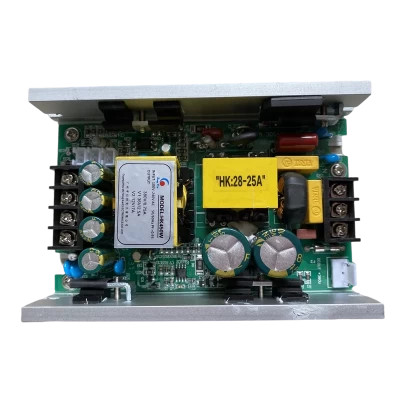
Ensure your stage lighting setup is powered safely and efficiently with our stage lighting power supply units, designed for optimal performance and reliability.
- 4 Check if the circuit board is working correctly (indicator lights):
- 4.1 Red light indicates power supply is working
- 4.2 Yellow light indicates CPU is working
- 4.3 Green light indicates signal is working
Power On, Resets But No Light:
- 1 Check if the bulb is good and properly installed

Generate the perfect stage lighting with our high-output bulbs.
- 2 Check if the power supply outputs 12V, and if there’s 12V at the ignition point when the mother board thermal switch is short-circuited
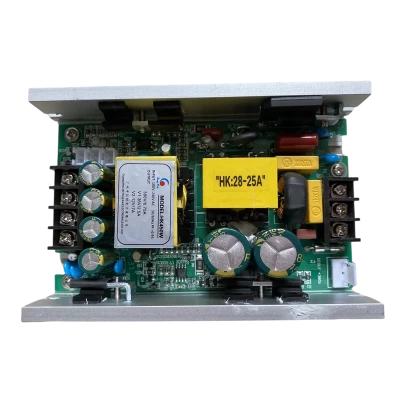
Essential electrical device for converting energy to power stage lighting systems.
- 3 Check if the thermal switch has an open circuit
- 4 Check if the electronic ballast outputs approximately 380V during ignition
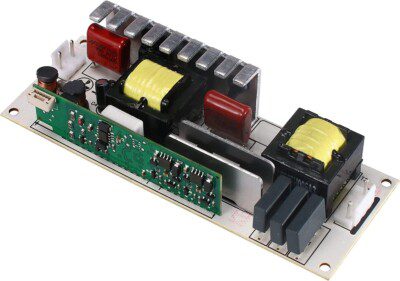
Converting Power for Stage Lights: The Role of Moving Head Ballasts.
Lights Reset After Working for Some Time:
- 1 Unstable output from the power supply
- 2 Loose or poorly compressed wiring causing poor contact, leading to automatic reset
Bulb Turns Off Automatically:
- 1 If the bulb turns off and later turns on again by itself, check if the cooling system is functioning properly. If there’s a cooling system fault, the bulb may turn on again.
- 2 If the bulb doesn’t turn on again after going out, the bulb may be defective (e.g., surface whitening, internal blackening), and the bulb’s life has ended.
- 3 If the fixture has been without control signal for a long time, the bulb may enter automatic protection mode and will light up once the signal is received.
Bulb Lights, Motor Resets Normally, but No Control:
- 1 Check the signal connection (DMX)
- 2 Check the fixture address code
- 3 Check if the signal IC (75176) is damaged
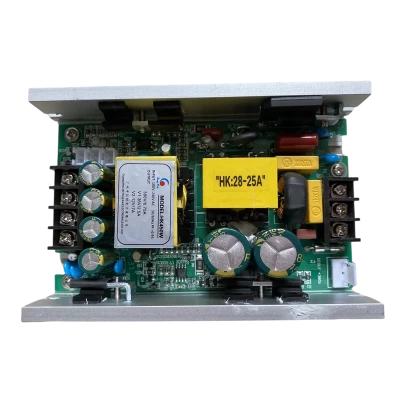
Essential electrical device for converting energy to power stage lighting systems.
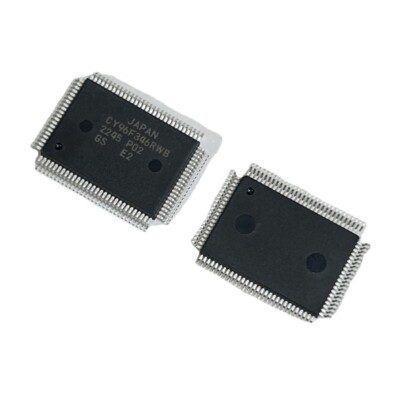
LED Constant Current Driver IC Chips: Ensuring Uniform Light Performance.
Fuse Blows or Power Supply Trips After Powering On:
- 1 Check if the ballast is short-circuited or if the inrush current is too large during power-up
- 2 Check if the bulb is grounded
- 3 Check if high voltage inside the fixture is short-circuiting to ground
Bulb Lights but Cannot Turn Off:
- 1 Check if the “Electronic Ignition Off” setting is enabled in the menu
- 2 Check if the thermal switch is short-circuited
- 3 Check if the ballast is faulty
Bulb Lights, Can Be Controlled, But Not White After Reset:
- 1 Check if the distance between the Hall sensor and magnet is within 2–3mm

Magnetic Field Sensor for Precision Lighting Control
- 2 Check if the fixture is properly zero-positioned
Motor Shaking or Losing Steps:
- 1 Check if the motor is short-circuited, causing IC (3711) damage
- 2 Check if the mother board is damaged
- 3 Check if screws on gobo and color wheels are tightened properly
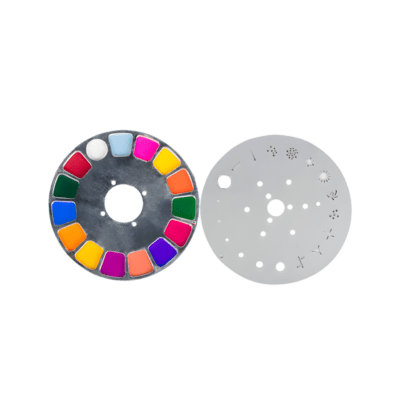
Transform Stage Lighting with Color and Gobo Wheels in Moving Heads.
- 4 Check if the Hall sensor and magnet are misaligned
Channel Component Sticking:
- 1 Check if any parts are deformed, causing rubbing
- 2 Check if parts are properly installed
- 3 Check if any parts have fallen off, causing jamming
- 4 Check if the stepper motor is malfunctioning, causing the motor shaft to lock
No Display on the Display Panel:
- 1 Check if the display panel is damaged
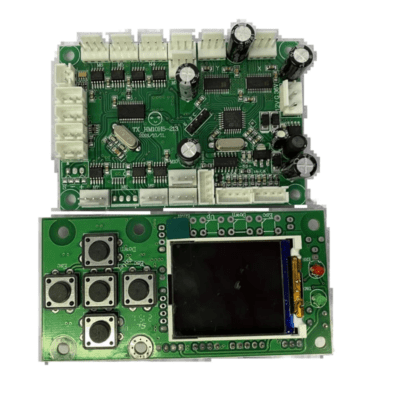
Control and Monitor Lighting Fixtures with Reliable Motherboards.
- 2 Check if the 7-pin ribbon cable connecting to the display is loose or damaged
X and Y Axes Losing Steps or Unable to Position:
- 1 Too much dust on the optocoupler, causing infrared light to fail to reach the target position
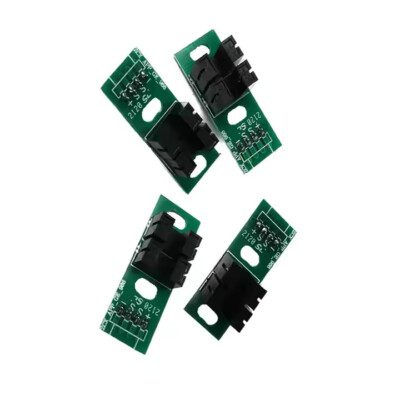
Essential Optocoupler for Bar Stage Lighting Safety and Control.
- 2 Optocoupler board is damaged, or the distance between the optocoupler wheel and optocoupler is not adjusted correctly (ensure the optocoupler is centered with no scraping, bumping, or rubbing)
- 3 Check if the stepper motor mounting screws are too loose or too tight
- 4 Check if the belt fixing screws are tightened

Step Belts: Powering Precision Movement in Stage Lighting.
- 5 Check if the belt is broken
225x67.png)
305x105-e1479258220185.png)